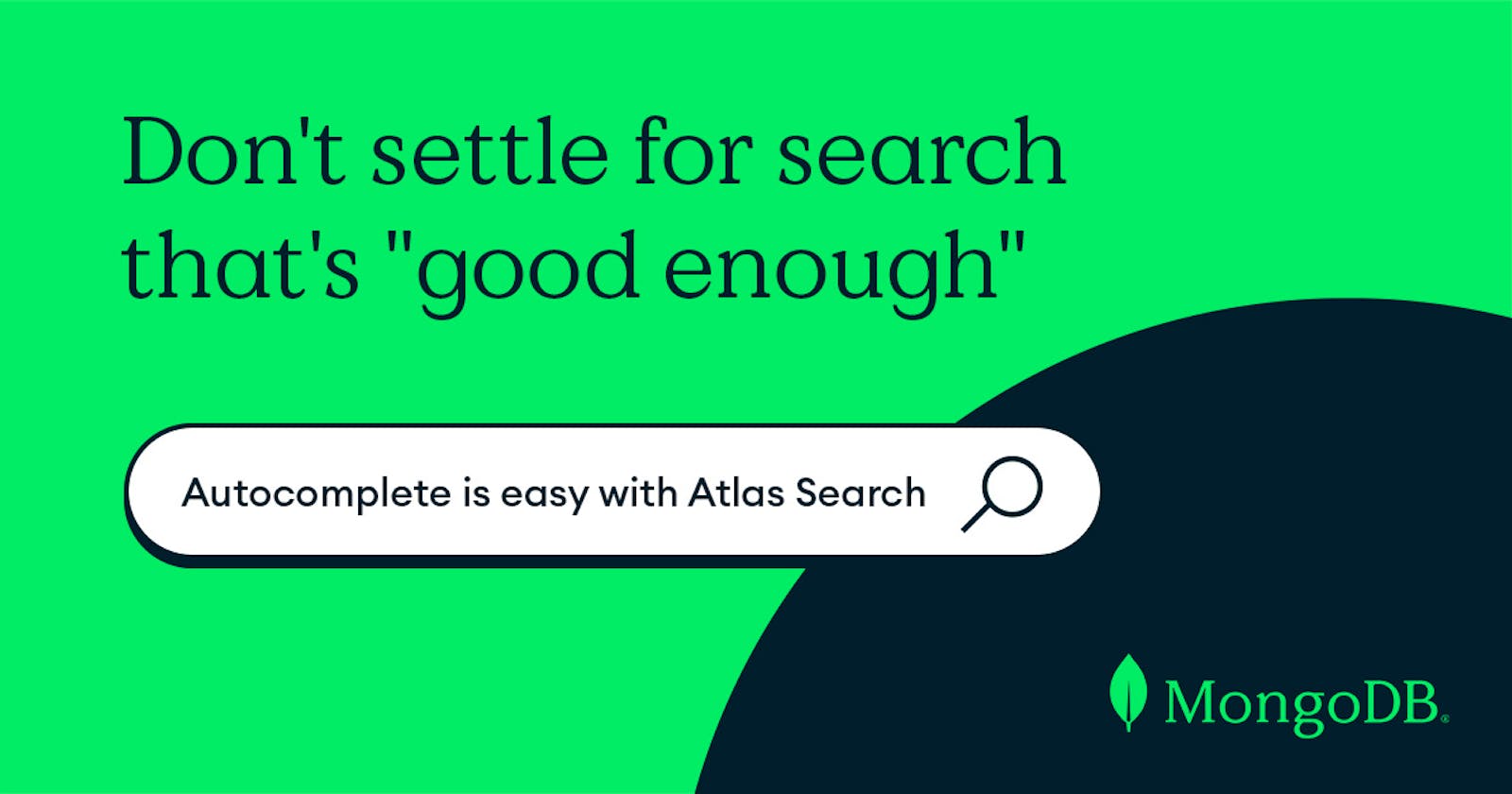Introduction
MongoDB Atlas Search is a powerful search feature of the MongoDB cloud database service, Atlas. It allows users to perform complex searches across large data sets and retrieve relevant results quickly.
With Atlas Search, users can create search indexes on their MongoDB data collections, allowing them to perform full-text search queries using a variety of operators and query types. Atlas Search supports stemming, stop words, synonyms, and configurable search analyzers, allowing for customizable and accurate search results.
In addition to full-text search, Atlas Search also supports faceted search, which allows users to group search results by categories or attributes, and geo search, which enables users to perform proximity searches based on geographic coordinates.
Atlas Search integrates seamlessly with MongoDB Atlas, providing a fully managed search solution that can scale with the needs of the application. It also provides a robust set of analytics and monitoring tools, allowing users to track search performance and optimize their search indexes for better search results.
Why use MongoDB Atlas search?
There are several reasons why developers and organizations may choose to use MongoDB Atlas Search:
Powerful search capabilities: MongoDB Atlas Search provides advanced search capabilities, including full-text search, faceted search, and geo search, that can help developers build more sophisticated and user-friendly applications.
Seamless integration with MongoDB Atlas: Atlas Search is fully integrated with MongoDB Atlas, which means developers can quickly create search indexes on their MongoDB data collections and manage them alongside their other database operations.
Scalability and performance: MongoDB Atlas is a highly scalable cloud database service, and Atlas Search is designed to scale alongside the rest of the database. This means that even as data sets grow, search performance remains fast and responsive.
Ease of use: MongoDB Atlas Search is designed to be easy to use, with a simple API and intuitive search syntax that makes it easy for developers to get up and running quickly.
Cost-effective: MongoDB Atlas Search is a cost-effective search solution, as it is included in the cost of the MongoDB Atlas subscription, and there are no additional fees for using it.
Overall, MongoDB Atlas Search can be a powerful tool for developers who need to build complex, search-driven applications with large and rapidly growing data sets.
How to set up MongoDB Atlas search
To set up MongoDB Atlas Search, you will need to have a MongoDB Atlas account and a cluster set up with a data collection that you want to search. Here are the general steps to set up Atlas Search:
Create a search index: In the Atlas UI, navigate to the cluster that contains the data collection you want to search and click on the "Indexes" tab. Click on the "Add Search Index" button to create a new search index. You will need to specify the collection to index, the fields to index, and any additional configuration options.
Import data: Once you have created the search index, you will need to import data into the indexed collection. This can be done using MongoDB's standard methods for data import, such as the mongoimport command-line tool.
Test search: Once the data has been imported, you can test the search functionality by issuing a search query against the indexed collection. You can do this using MongoDB's search API, which supports a wide range of search operators and query types.
Monitor performance: As you begin to use Atlas Search, you will want to monitor its performance to ensure that it is meeting your needs. MongoDB Atlas provides a range of tools for monitoring search performance, including query profiling and real-time search analytics.
Overall, setting up MongoDB Atlas Search involves creating a search index, importing data, testing search functionality, and monitoring performance. While the process can be complex, MongoDB provides detailed documentation and support to help you get started.
Using MongoDB Atlas search
The syntax for using MongoDB Atlas Search depends on the type of search you want to perform. Here are some examples of MongoDB Atlas Search syntax:
Full-text search: To perform a full-text search, use the
$textoperator with a search string. For example, to search for documents that contain the words "apple" and "orange", you could use the following query:{ $text: { $search: "apple orange" } }Phrase search: To perform a phrase search, enclose the search string in double quotes. For example, to search for documents that contain the phrase "red apple", you could use the following query:
{ $text: { $search: "\"red apple\"" } }Boolean search: To perform a Boolean search, use the logical operators
AND,OR, andNOTin upper case. For example, to search for documents that contain the words "apple" and "orange", but not the word "banana", you could use the following query:{ $text: { $search: "apple OR orange NOT banana" } }Wildcard search: To perform a wildcard search, use the
*character as a placeholder for one or more characters. For example, to search for documents that contain the word "applesauce" and any other word that starts with "app", you could use the following query:{ $text: { $search: "app*" } }Proximity search: To perform a proximity search, use the
NEARoperator to specify a maximum distance between two search terms. For example, to search for documents that contain the words "apple" and "pie" within 5 words of each other, you could use the following query:{ $text: { $search: "\"apple pie\" NEAR/5" } }
These are some examples of the MongoDB Atlas Search syntax. For more information, see the official MongoDB documentation on full-text search syntax.
Best practices for MongoDB Atlas search
Here are some best practices for using MongoDB Atlas Search:
Choose the right fields: Choose the fields to include in your search index carefully. You should only include fields that are relevant to your search queries and that are likely to appear frequently in your search results.
Optimize search performance: To optimize search performance, you should consider the following:
Use compound indexes: When using MongoDB Atlas Search, you should create compound indexes that include both the text search field(s) and any other fields that you frequently query.
Use the
limit()method: When querying large datasets, use thelimit()method to limit the number of results returned by a search query.Use projections: Use projections to limit the amount of data returned by a search query. Only return the fields that are required by your application.
Analyze search results: Analyze your search results to identify common search patterns and optimize your search index accordingly. Consider adding synonyms and stop words to improve search accuracy.
Monitor search performance: Monitor search performance using the MongoDB Atlas Search metrics dashboard. Look for slow queries and adjust your search index accordingly.
Use the latest version of MongoDB: MongoDB Atlas Search is constantly evolving, so make sure you are using the latest version of MongoDB to take advantage of new features and improvements.
By following these best practices, you can ensure that your MongoDB Atlas Search implementation is performant and accurate, providing a great search experience for your users.
Conclusion
MongoDB Atlas Search is a powerful and flexible search engine that allows developers to perform fast, accurate, and scalable searches on their MongoDB databases. It offers a variety of features, including full-text search, phrase search, Boolean search, wildcard search, and proximity search. With MongoDB Atlas Search, developers can easily create custom search indexes and tune their search queries for optimal performance. By following best practices, developers can ensure that their MongoDB Atlas Search implementation is performant and accurate, providing a great search experience for their users. Overall, MongoDB Atlas Search is a valuable tool for anyone looking to add robust search functionality to their MongoDB application.